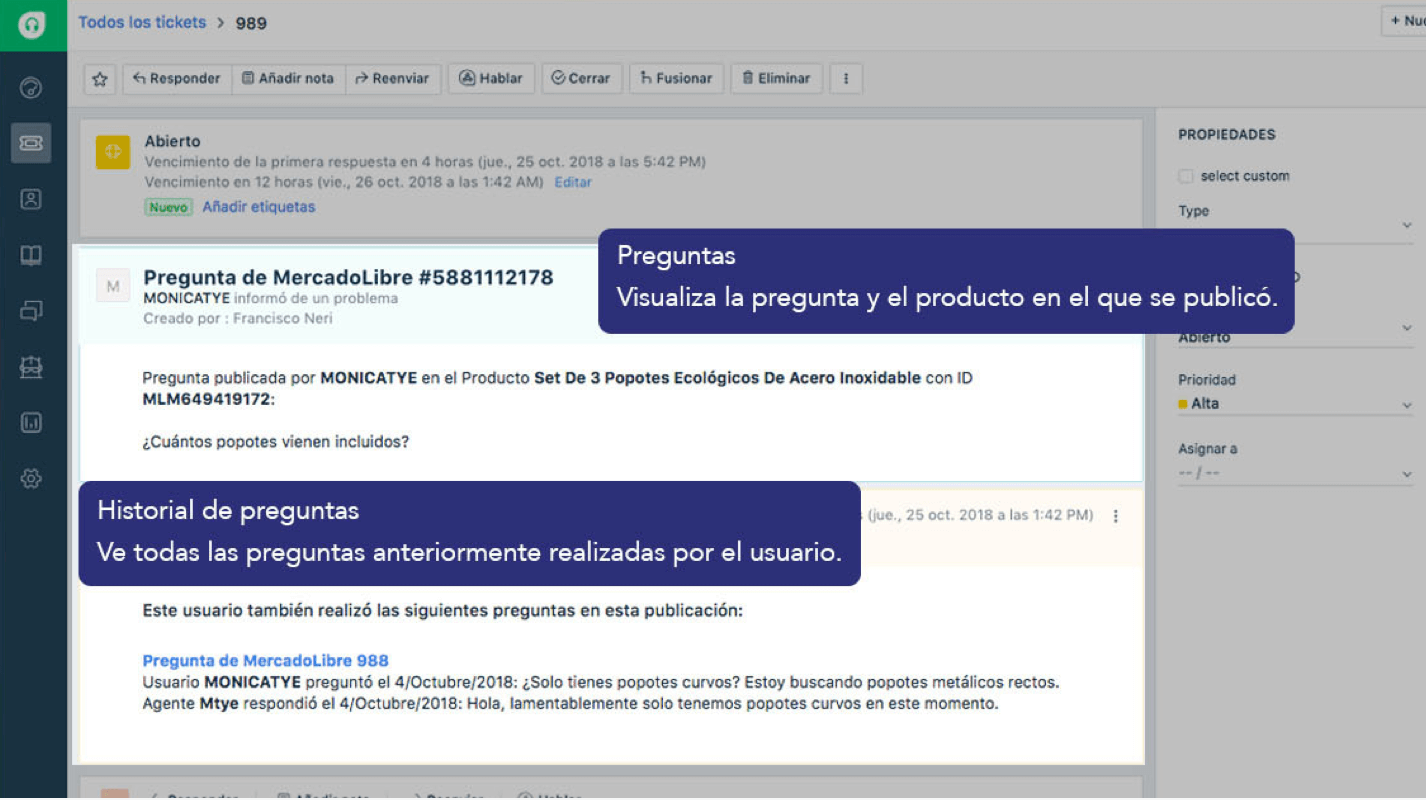Close more sales by improving the efficiency of your customer support team.
By installing the MercadoLibre app, tickets will be created any time a MercadoLibre event takes place.
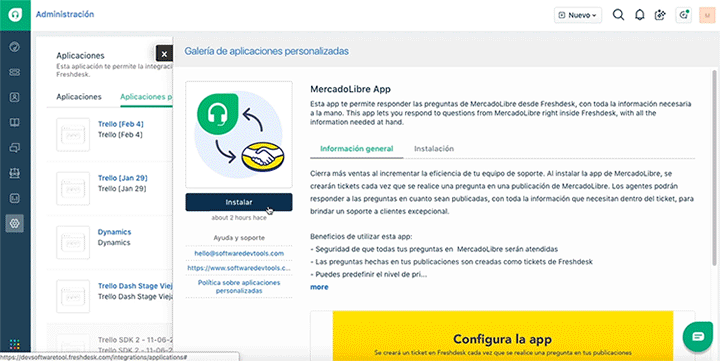
All your MercadoLibre questions and messages are addressed.
Keep a history of the questions and sales made by customers, as well as agents’ responses in your tickets.
Contact your customers as soon as they purchase.
“Being able to navigate to the Freshservice ticket from the Trello card is useful for getting more details on the ticket. Get a Freshdesk ticket with all the information about a sale, the moment it happens”
Patrick M.
Help Desk Manager
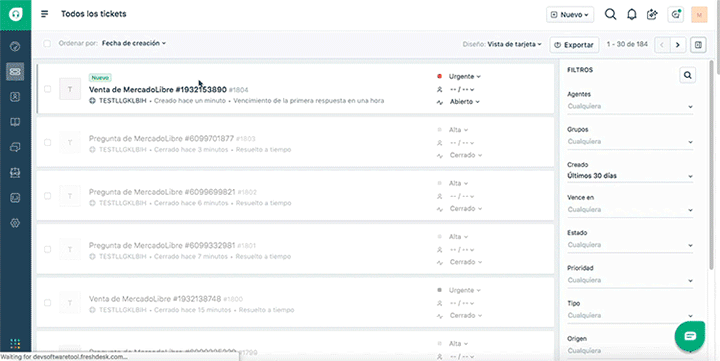
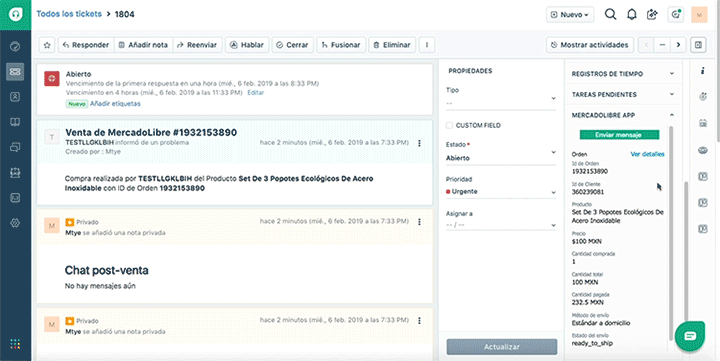
Freshdesk tickets created from questions, sales, and post-sale messages.
Agents can define the priority value from the tickets created and see all the product information they need inside the Freshdesk ticket
Questions posted in your product pages are created as tickets.
Keep a history of the questions and sales made by customers, as well as agents’ responses in your tickets.