Mobile analytics involves measuring and analyzing data generated by mobile platforms and properties, such as sites and applications. Applied Technology Internet’s (AT Internet) solution allows you to track, measure, and understand how your mobile users interact with your mobile sites and apps.
With mobile analytics data, you can improve multichannel marketing initiatives. These include the sharing of information via different media channels, optimizing the mobile experience for your clients, and improving engagement and retention of mobile users.
What is Mobile Analytics?

As the use of mobile devices has become prevalent when it comes to online shopping or obtaining information about products or brands, firms have progressively invested in marketing that’s focused on smartphones and tablets. This is known as mobile marketing. In this context, mobile analytics has become a fundamental part of this type of marketing since the analysis of a mobile webpage is essential for finding out what users really do when they visit it: how they interact, what interests them the most, which link they use to enter, how much time do they spend on the page, what they buy, do they revisit the page and how frequently, and so on.
The Importance of Google Analytics for Marketing Strategies
You can find sets of complete tools such as Adobe Analytics and Mixpanel, free applications for generating heatmaps such as Hotjar and Crazyegg, and open-source software that you can install in your own servers such as Matomo (formerly “PWIKI”) and Open Web Analytics. Each of these has its positive aspects and specific functionalities but, without a doubt, Google Analytics is the most complete tool you can find.
Google Analytics is free, has a user-friendly interface, can be integrated easily with other Google products, has a high capacity for processing, and allows a generation of customized reports depending on your needs, from basic reports to the most complex analyses.
In this article, we will share some basic advice and details so you can take your analysis to the next level.
Mobile Marketing Measurements and Analysis: Key Phases
For measurement and analysis to effectively contribute to improving the results of a mobile marketing campaign, the following four phases must be taken into consideration:
- Establishing objectives. In this first stage, concrete objectives are defined; these must be reachable and reasonable.
- Determining measurement tools. During this phase, you choose the tools that best adapt to your needs. One of the most-used tools is Google Analytics, but sometimes it is more convenient to use other complementary platforms.
- Defining key performance indicators (KPIs). While taking your established objective into consideration, you must select what you are truly interested in measuring. It’s not about collecting data that provides unnecessary measurements; instead, you should focus on data that can really detect areas of improvement.
- Analyze and draw conclusions. After verifying the results of the measurements of your initial objectives, you must identify possible corrections as well as concrete actions that will help you improve.
How to Use Google Analytics
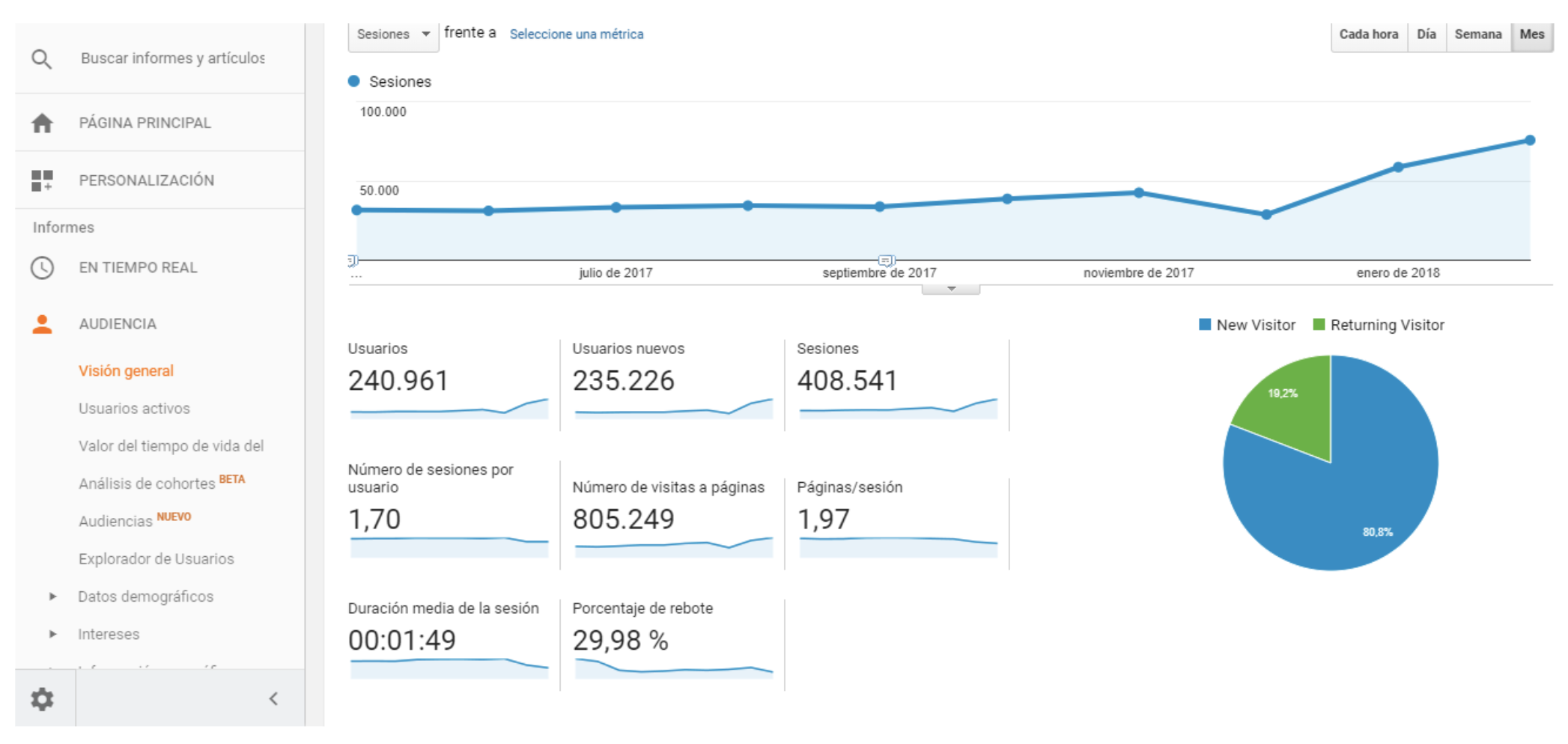
First of all, you will need a Google account; preferably a professional account and one only you have access to since you will need to use it while the site is up and running.
Afterward, it’s just a matter of accessing the Google Analytics homepage and registering.
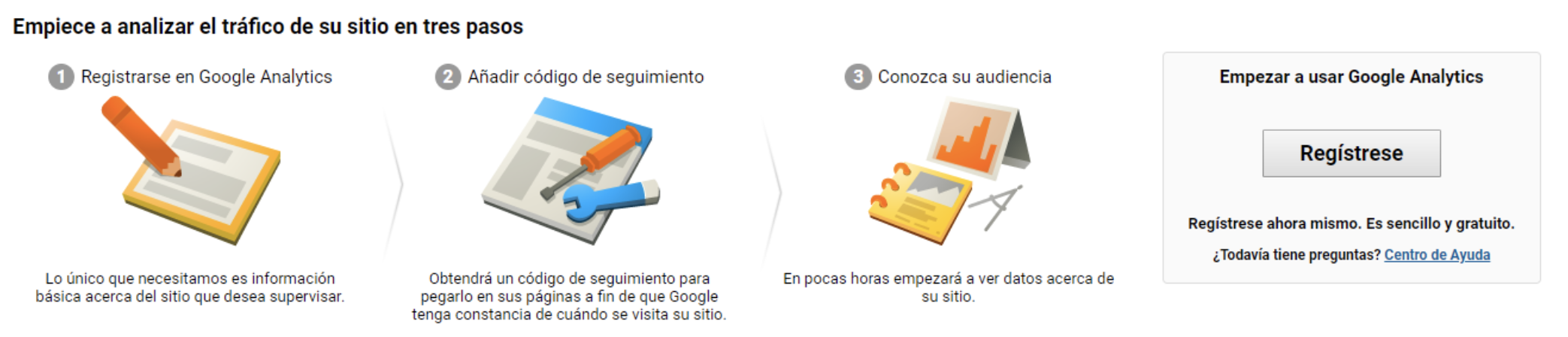
The system will indicate the following steps. After clicking on <<Register>> and providing the requested information, you will receive a tracking code.
The code must be inserted in all of your site’s pages. Generally, in HTML pages, the code is added before the closing </head> tag.
Where you insert the code can vary. If your site was created using Wordpress, for example, you can look for an option that allows you to place the code in the header or even install a plugin to make the process easier.
Done! Now all you have to do is wait for 24hrs for your data collection to begin.
Allowing others to use Analytics isn’t a problem: you can grant access to other users by going to <<Admin>>, selecting the account, and clicking on <<user management>>.
In <<add permissions for>>, enter the email of the Google user you wish to add and select the type of authorization they will be granted. Lastly, click <<add>>.
Related Terminology
Application analytics: the analysis of mobile applications measures and reviews the data generated when users interact with mobile apps.
Digital analytics: this includes the gathering, measurement, analysis, visualization, and interpretation of digital data that illustrate users’ behavior.
Web analytics: this includes the measurement, gathering, analysis, and presentation of internet data.
