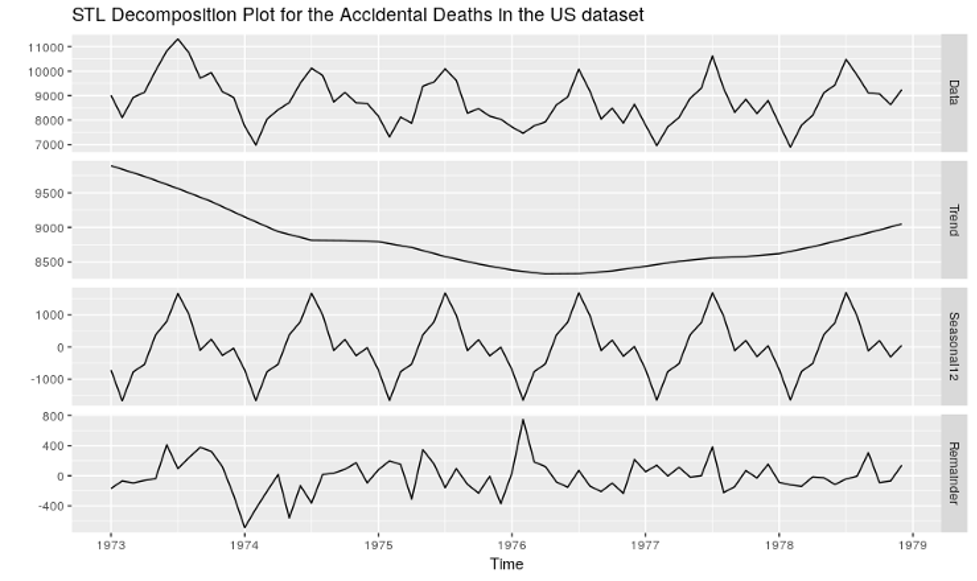If yes, then why do we use and build an automation framework/tool that asks us to write code to automate testing?
Doing codeless automation is nothing new though users generally do not notice the automation. For example, earlier developing a new website would always involve writing HTML, CSS, and JS code, but now with codeless solutions like GoDaddy or Wordpress, you can easily build a website without writing any code. Similarly, we can save on the effort invested by QA’s in creating frameworks or new automation code by using codeless automation.

Why do we need Codeless Automation?
There is increasing demand for codeless automation This creates advantages for the QA teams who do not have enough coding skills. Following are a few advantages compared with traditional automation coding.
- Faster and reduced delivery time to market
- Reduced effort (and cost) on hiring high skilled automation professionals
- Ability to drive “In-Sprint” automation
- Increased productivity by saving QA effort on script creation or maintenance
- Easy to set-up and built-in reporting capabilities
- Can generate code without human writing scripts, in a preferred language (C#, Java, Python).
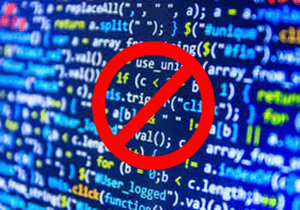
| Test Project | Datadog | Testim |
| Hierarchical View | Hierarchical View | Hierarchical View |
| Move & Copy | Move & Copy | Move & Copy |
| Parameterized Testing | Parameterized Testing | Parameterized Testing |
| Requirements-Based Testing | Requirements-Based Testing | Requirements-Based Testing |
| Security Testing | Security Testing | Security Testing |
| Supports Parallel Execution | Supports Parallel Execution | Supports Parallel Execution |
| Test Script Reviews | Test Script Reviews | Test Script Reviews |
| Unicode Compliance | Unicode Compliance | Unicode Compliance |
What makes TestProject unique in codeless automation tools?
TestProject is built on top of standard open-source automation tools like Selenium and Appium. This enables end to end automation with the ability to automate API, Web, and Mobile applications. Once you install “TestProject Agent,” there is no additional need to install any drivers or custom frameworks. This helps in running tests in any device or browser. It is an Open SDK that supports automation framework with both web & mobile testing.

- AI- Powered Self-healing Technology: In legacy codeless automation tools, maintenance of test script is tedious even with minor changes in web elements. Whereas, TestProject has in-built element locator inside the tests within a collaborative “POM repository” which helps in choosing the best element. With this self-healing technology, tool can fix the tests on the spot without any manual intervention. This “Automation Assistance” setting can be enabled in Test lab recorder.
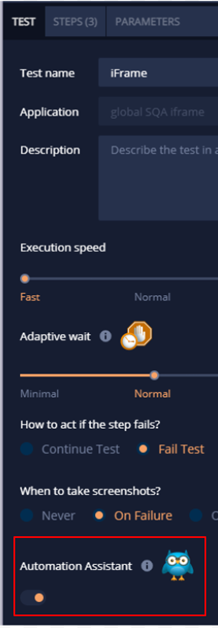
- Sharable tests (Hybrid cloud and offline tests): TestProject helps in sharing the automated test cases or results within the team through email/Dashboard view.
- By email or sharable link through Dashboard:
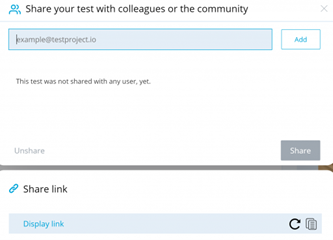
- By inviting your team to the account (Since tests are saved in the cloud, not on the local machine)
- By email or sharable link through Dashboard:
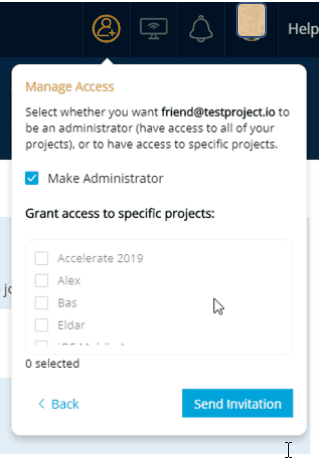
-
- TestProject allows you to generate manual test cases from recordings
- Provide ability to share reports via email/Slack
- End to End Testing:
- TestProject allow automation of Functional, API and mobile applications along with coded tests with its open-source OpenSDK
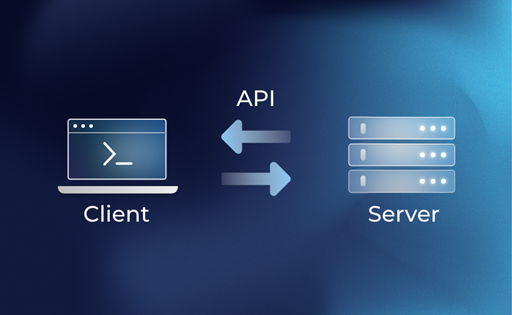
- TestProject allow automation of Functional, API and mobile applications along with coded tests with its open-source OpenSDK
- CI/CD integration:
- In an agile development process, fast deliverables and quick feedbacks are encouraged with collaboration between the development team and QA. Integration of test automation within the CI/CD pipeline plays a significant role with agile development cycle and drives higher quality & faster releases to production.
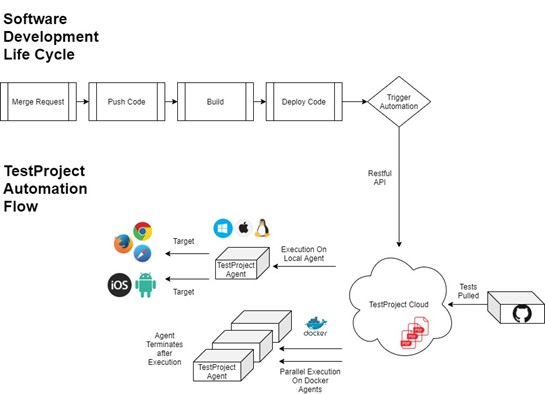
- In an agile development process, fast deliverables and quick feedbacks are encouraged with collaboration between the development team and QA. Integration of test automation within the CI/CD pipeline plays a significant role with agile development cycle and drives higher quality & faster releases to production.
- Cross Browser & Cross platforms:
- TestProject scripts can be created and executed on Mobile apps like IOS/Android and TestProject can be executed on multiple platforms like Windows/Linux/MAC.

- TestProject scripts can be created and executed on Mobile apps like IOS/Android and TestProject can be executed on multiple platforms like Windows/Linux/MAC.
- Smart Recorder:
- With help of Smart Recorder, users can overcome the UI automation challenges by supporting iFrames, Popups and Dynamic Elements. This enables full automation for even the most complex web apps like Salesforce, MS SharePoint, ServiceNow etc.
- Built-in Adaptive Wait:
- Adaptive-wait technology automatically manages deviations in web application’s loading times. This helps overcome effort spent in hard coding wait times and slowing down the tests.

- Adaptive-wait technology automatically manages deviations in web application’s loading times. This helps overcome effort spent in hard coding wait times and slowing down the tests.
- Reusability:
- TestProject has a unique feature called Addons as shown in below image. These add-ons are shared reusable functions created by your team or the community. You can either use an existing addon or can create one yourself to simplify your test process.
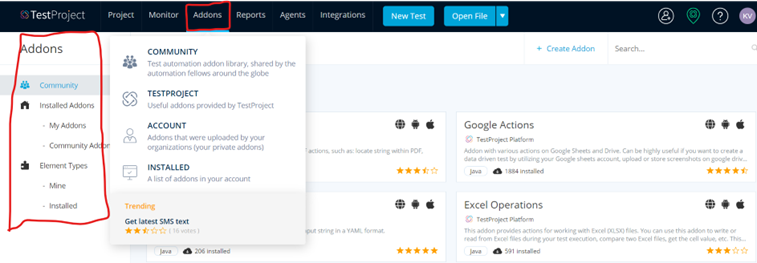
- TestProject has a unique feature called Addons as shown in below image. These add-ons are shared reusable functions created by your team or the community. You can either use an existing addon or can create one yourself to simplify your test process.
- Reliability:
- TestProject is built on top of the most popular testing frameworks like Selenium and Appium. This offers great reliability and confidence to millions of QA Engineers that work with these technologies.

- Free forever:
- TestProject is a powerful and fully featured product that anyone can use for free. Its 100% free test automation development framework designed for agile teams for performing “in-sprint” automation. Following features are covered by the “Free” plan:
- TestProject is a powerful and fully featured product that anyone can use for free. Its 100% free test automation development framework designed for agile teams for performing “in-sprint” automation. Following features are covered by the “Free” plan:
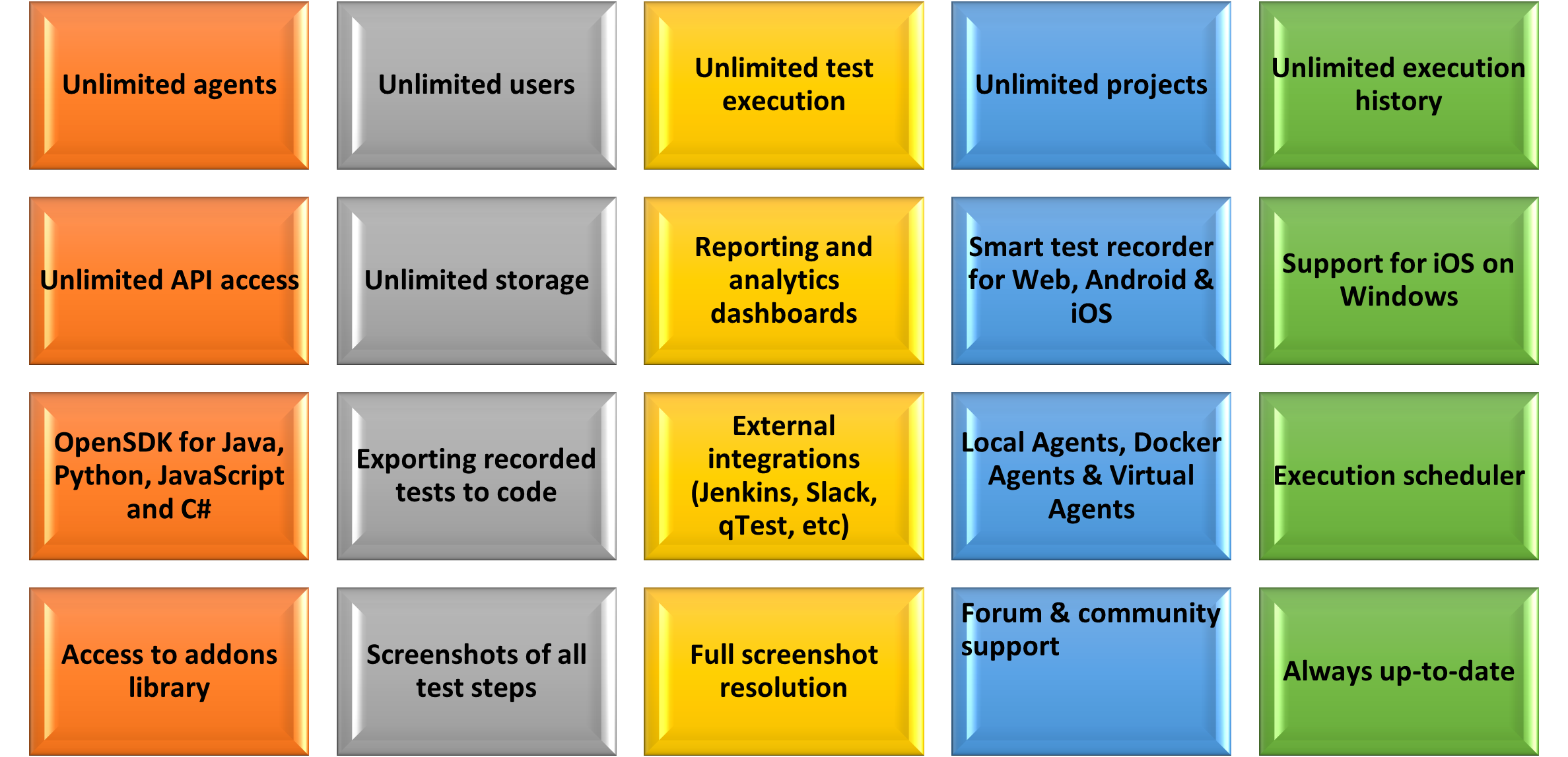
Different types of Codeless Test Recorders supported by TestProject:
TestProject allows recording of tests across web and mobile apps with easy and consistent interface using AI capability. As TestProject tests run with Selenium and Appium environments, it is extremely easy to export the code in Java Script/Java/C#/Python.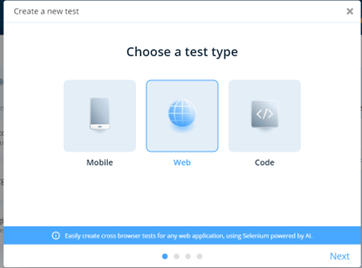
- Web Test Recorder: With AI-powered self-healing capabilities, we can easily create cross browser tests on any web applications.
- Intuitive Element Explorer:
- As shown in the image, TestProject identifies the most stable and optimized locator just by a mouse hover on the web element.
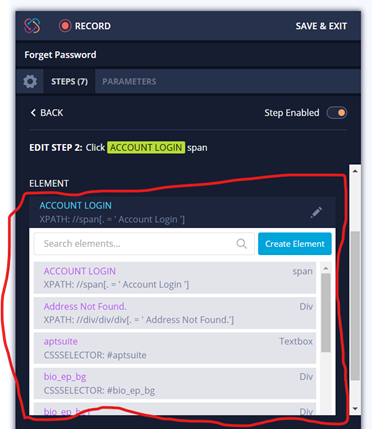
- As shown in the image, TestProject identifies the most stable and optimized locator just by a mouse hover on the web element.
- Automatic Step Recorder:
- Just initiate the TestProject agent and run through the manual test case flows to record the steps and execute them automatically with help of AI-Powered technology as shown in below image.

- Just initiate the TestProject agent and run through the manual test case flows to record the steps and execute them automatically with help of AI-Powered technology as shown in below image.
- Intuitive Element Explorer:
-
- Direct Overlay on Application:
- There is no need to switch between browsers for scripting on any application. TestProject recorder records each step on the browser with the help of wide range assertions or validations. Also, TestProject supports community actions that help in reusing the existing logic developed within the community. The following image depicts how TestProject gets overlayed on OrangeHRM application.
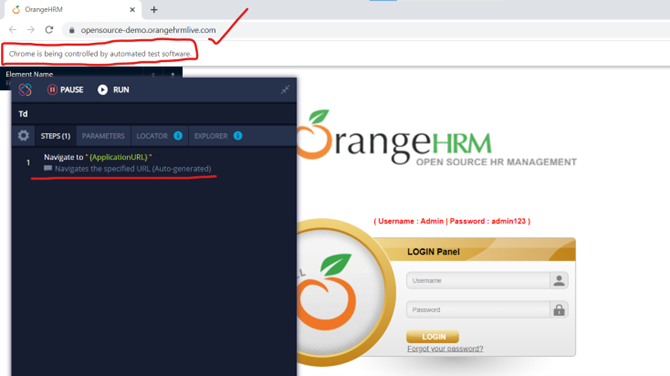
- There is no need to switch between browsers for scripting on any application. TestProject recorder records each step on the browser with the help of wide range assertions or validations. Also, TestProject supports community actions that help in reusing the existing logic developed within the community. The following image depicts how TestProject gets overlayed on OrangeHRM application.
- Test Debug and Replay:
- TestProject allows step by step debugging using parameters and real values. Test maintenance is easier through identification of failed steps with detailed error messages, updating steps for element locaters and actions/assertions along with the test data.
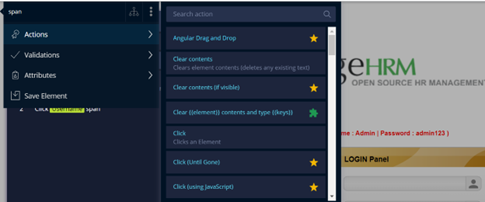
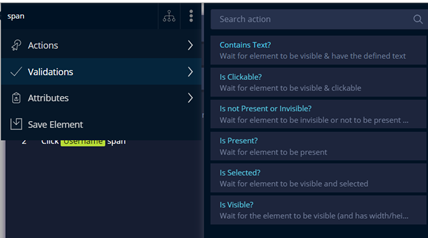
- TestProject allows step by step debugging using parameters and real values. Test maintenance is easier through identification of failed steps with detailed error messages, updating steps for element locaters and actions/assertions along with the test data.
- Export as “Selenium Code”: Users can export their recorded scripts as Selenium code into desired language (C#/Java/JS/Python) with a single click.
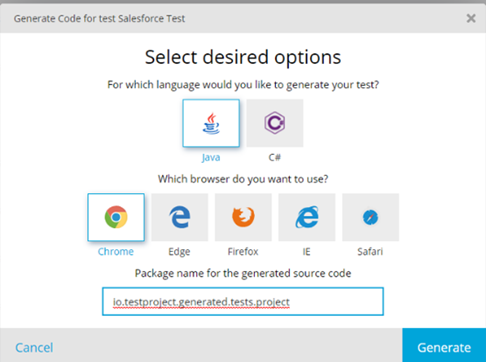
- Mobile Test Recorder: TestProject includes a mobile AI-Powered test recorder that helps in capturing real time activity with zero latency for any Android/IOS applications. TestProject enables to create tests using power of Appium and AI.
- Intuitive Element Explorer:
- TestProject identifies most stable and optimized locator just by a mouse hover on the mobile application.
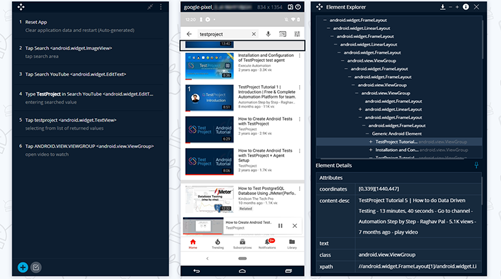
- Real Time Mirroring: QA team can monitor real time application activity right within the browser by plugging in physical mobile device or emulators. This enables mirroring real IOS device on Windows too, as shown below.
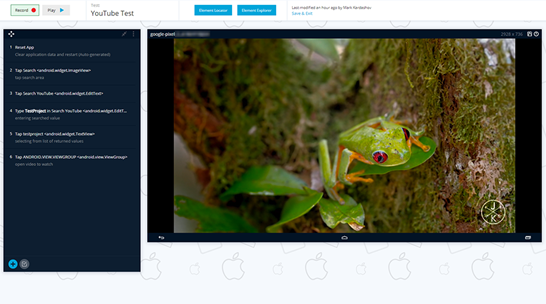
- Export to Appium code: Recorded scripts can be downloaded as Appium code with a single click.
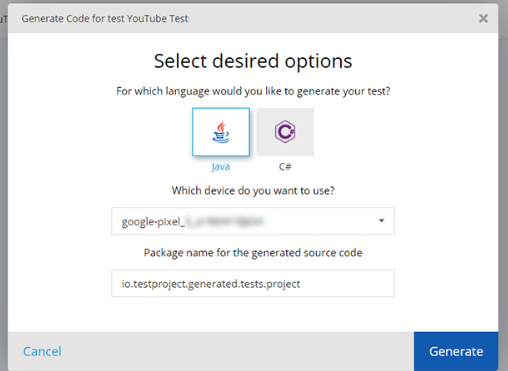
- Intuitive Element Explorer:
Powerful and simplest Test Management:
- TestProject hybrid cloud repository enables simple management dashboards and collaboration options. It also helps in achieving complete control by utilizing TestProject’s Offline mode. Offline mode benefits from saving tests locally and connecting to the user’s Git account.
- With shared working space, teams can collaborate to edit and re-use the tests.

- Centralized Test Storage for Easy Collaboration:
- By just inviting teammates to a dedicated project in the local/cloud account, team members can collaborate on all tests, elements, data sources and reports.
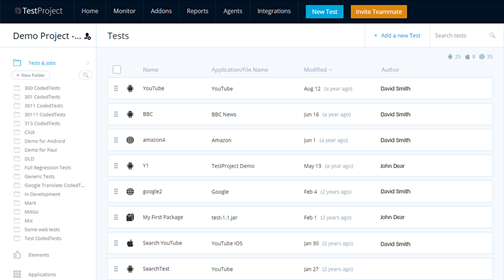
- By just inviting teammates to a dedicated project in the local/cloud account, team members can collaborate on all tests, elements, data sources and reports.
- Re-use test cases:
- Create common re-usable blocks for common test flows to make them data driven across the projects.
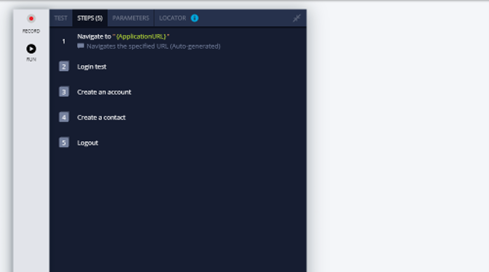
- POM (Page Object Model):
- POM in TestProject gives us the ability to stop searching and replacing locators each time when there is any change in web element.
- POM in TestProject allows maintaining more than one locator strategy per element by prioritizing it and executes it one by one as part of the self-healing capabilities when there is any change in element.
- POM enables users to update multiple test cases with self-healing capability.
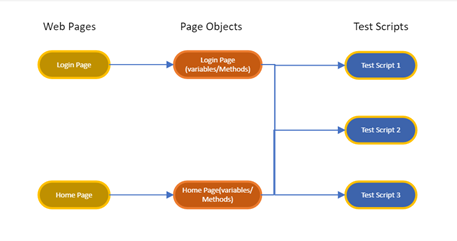
- Test Data and Parameterization: Test data management is made easy through TestProject “Parameterization.” Users can easily override test parameters in any data-driven tests within their CI/CD flow by utilizing TestProject's RESTful API or third-party integrations as shown below.
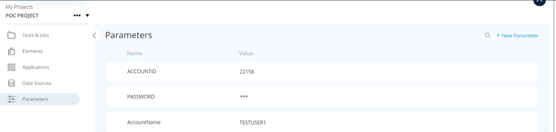
- Share Tests and Invite Teammates: Users can share the project repository by inviting the project team members and can grant access/permissions as per roles. They can also share specific set of test cases to dedicated users.
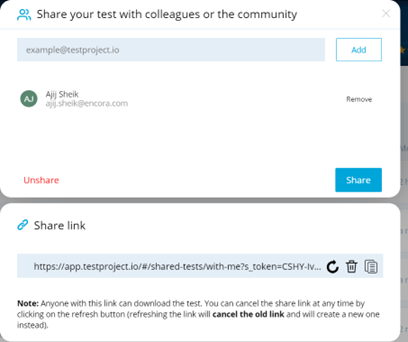
- Easily Enhance Tests with Code:
- With use of community addon’s libraries, any QA team member can perform automation with limited automation skills.
- Also, users can export the recording into C#, Java, or Python code with a single click.
- A single package is available for all major languages with the full power of Selenium and Appium.
- Open-Source SDK:
- With this open-source SDK, QA team can easily build scripts on existing in-built framework
- Cross Platform Testing:
- TestProject supports testing automation across Windows, Mac, Linux, Docker, iOS, and Android.
- CI/CD Pipeline Integration:
- TestProject handles configuration, orchestration, parallel execution, and reporting.
- TestProject has built-in integrations to third party tools, such as: Sauce Labs, BrowserStack, Jenkins, TeamCity, Azure DevOps, qTest
- Remote Execution:
- TestProject can execute tests in native Selenium or Appium on real devices and emulators from Saucelabs/Browserstack
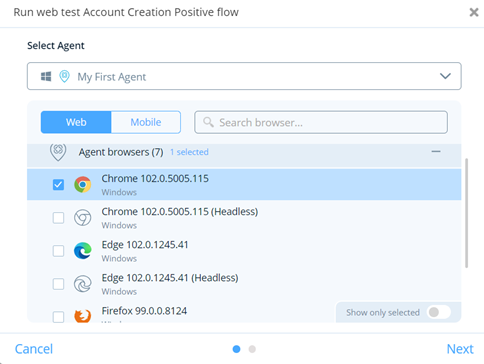
- Addon Library:
- TestProject supports 3000+ pre-built automation functions. Any non-coding QA can re-use these functions.
- https://addons.testproject.io/
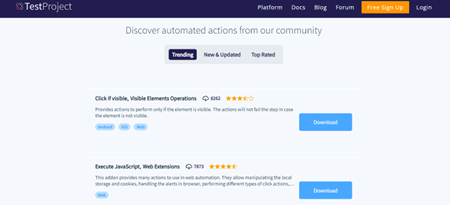
- TestProject can execute tests in native Selenium or Appium on real devices and emulators from Saucelabs/Browserstack
- Open-Source SDK:
Executive Test Reports:
- Detailed “Real time test results“ can be drilled down to understand the test suite failures and can be shared with teammates for further analysis. This Dashboard enables teams to understand the test progression.
- Teams can easily analyze the cross browser and multi-platform coverage with a single dashboard
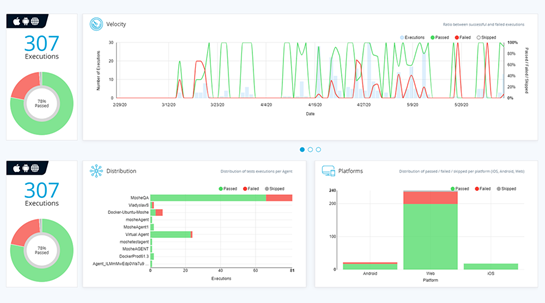
- Test Summary reports:
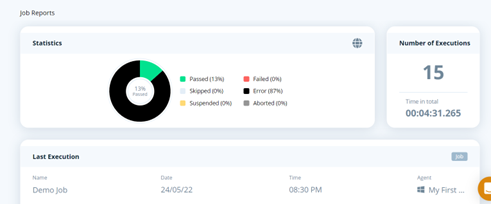
- Custom Test Reports: QA can build custom test reports with help of “REST API”
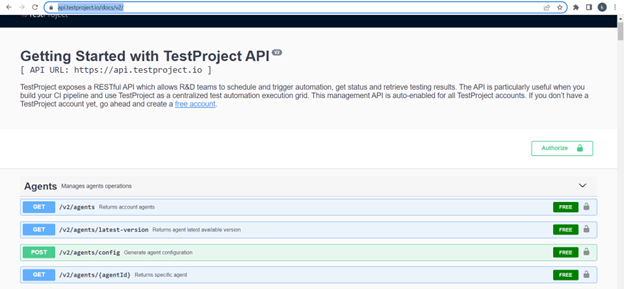
Third party integration:
- Test Project supports third party integration for flexibility and reliability.
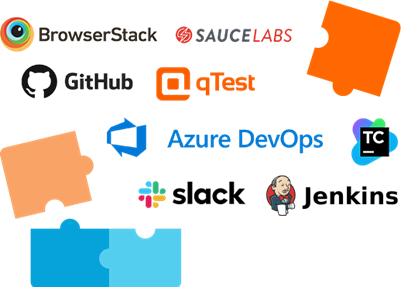
About Encora
Fast-growing tech companies partner with Encora to outsource product development and drive growth. Contact us to learn more about our software engineering capabilities.