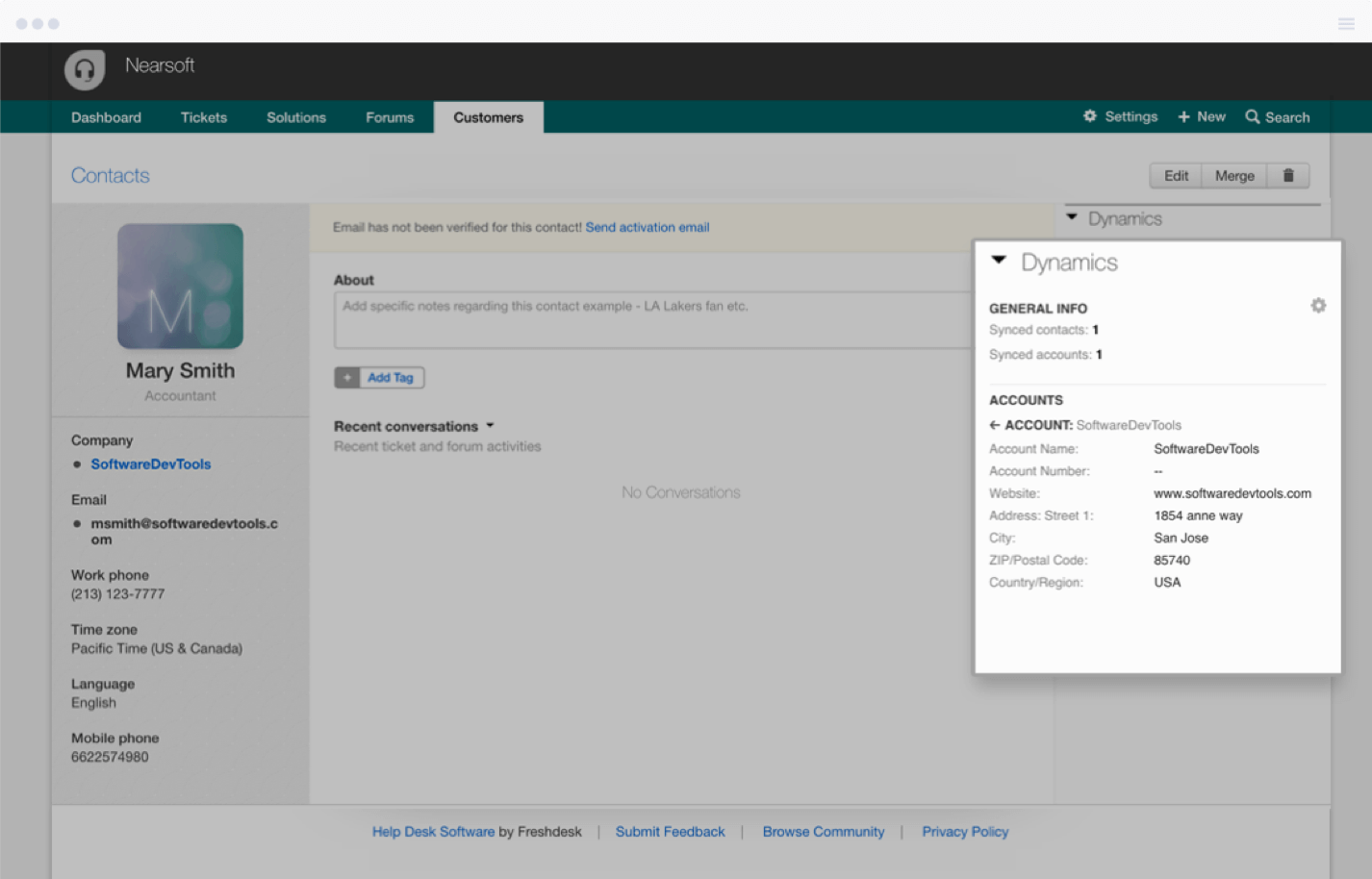Sync your CRM contact information into your help desk contacts.
With our field mapping option, choose which fields to sync with Microsoft Flow and have them available in your Freshdesk contacts.
.png)
Merge Microsoft Dynamics CRM contacts and accounts to Freshdesk
- Import relevant accounts and contacts from Dynamics into Freshdesk.
- Bring key information into Freshdesk by creating filters in Dynamics 365.
- Select which data from Dynamics 365 you want to be synced into your contacts and accounts.
All your Customer Relationship Management data sync in real-time
Quickly visualize at a glance all your Accounts, and Contact Information.
The right data where your Sales and Support agents need it!